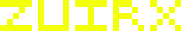
go back home
Best Way to Download YouTube Content
Sept. 3, 2024, 7:42 p.m. | language: portuguese, englishThis is something that Google is constantly trying to stop from working, so things I put here may stop working tomorrow or not. And you can't show this on Youtube of course, so it'll be here..
Easy way
cobalt - just paste the link, select auto for video or select audio, and press enter.
Android
NewPipe - install the app, select video, and hit download. Works well as youtube app alternative, but it could be unstable.
Command line (most reliable)
Harder way but efficient. A easy way to install on windows: open cmd/powershell without admin and execute below:
- Set-ExecutionPolicy -ExecutionPolicy RemoteSigned -Scope CurrentUser
- Invoke-RestMethod -Uri https://get.scoop.sh | Invoke-Expression
- scoop install yt-dlp
This will install scoop and yt-dlp. After install, get content formats available for download:
- yt-dlp -F "[LINK]"
Usually the -f 18 is a video with audio in a regular quality and -f 140 for audio only. After picking the best download format, run the next command to download
- yt-dlp -f 18 "[LINK]"
That's it. Check it's documentation for more useful configuration.